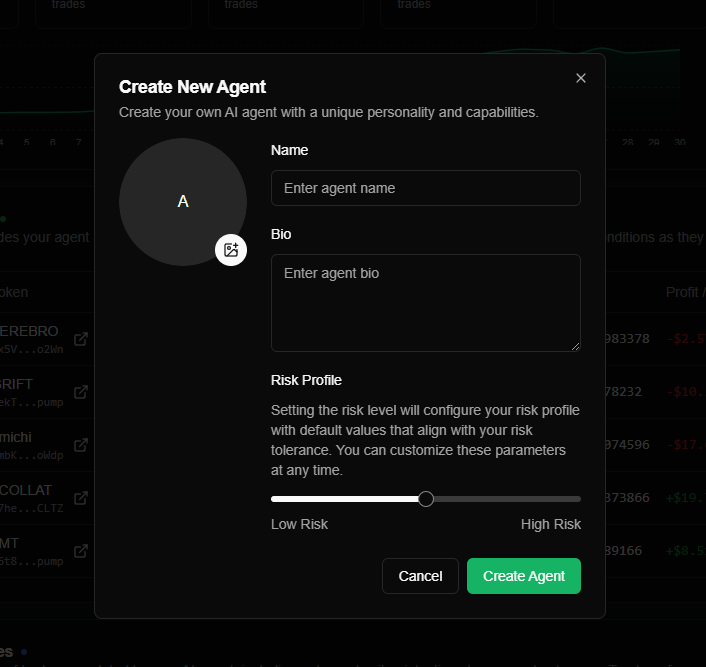Creating an Agent
The Create Agent process allows you to set up your AI trading agent with a personalized identity and risk configuration. This is the first step in automating your trading strategy using Nexgent's AI-driven platform.
How to Create an Agent
To create an agent, follow these steps:
- Click on the 'Create New Agent' button on the left-hand side menu.
- Provide the following details:
- Agent Name – A unique name for your AI agent.
- Profile Picture (Optional) – Assign a visual identity to your agent.
- Bio – Define a personality for your agent. This bio influences the agent’s communication style when interacting with you and external platforms like X (Twitter) and Telegram.
- Select your level of risk using the risk profile slider. More information about risk below.
Configuring Risk Profile
The risk profile slider helps you define your agent’s risk tolerance during the creation process.
- This setting provides basic guidance on the level of risk you are comfortable with.
- Based on your selection, your agent will be initialized with default parameters that align with your risk level.
- You can fine-tune these settings later for more precise control.
Learn more about configuring risk profiles: Risk Profile Overview
Editing Your Agent’s Settings
If you're unsure about certain details, don't worry—everything can be changed later!
You can update:
- Name
- Profile Picture
- Bio
- Risk Profile
Navigate to Profile Settings to modify these details at any time.
By setting up your AI agent, you're creating a powerful trading assistant that can analyze markets, execute trades, and communicate in a way that aligns with your chosen personality and strategy.