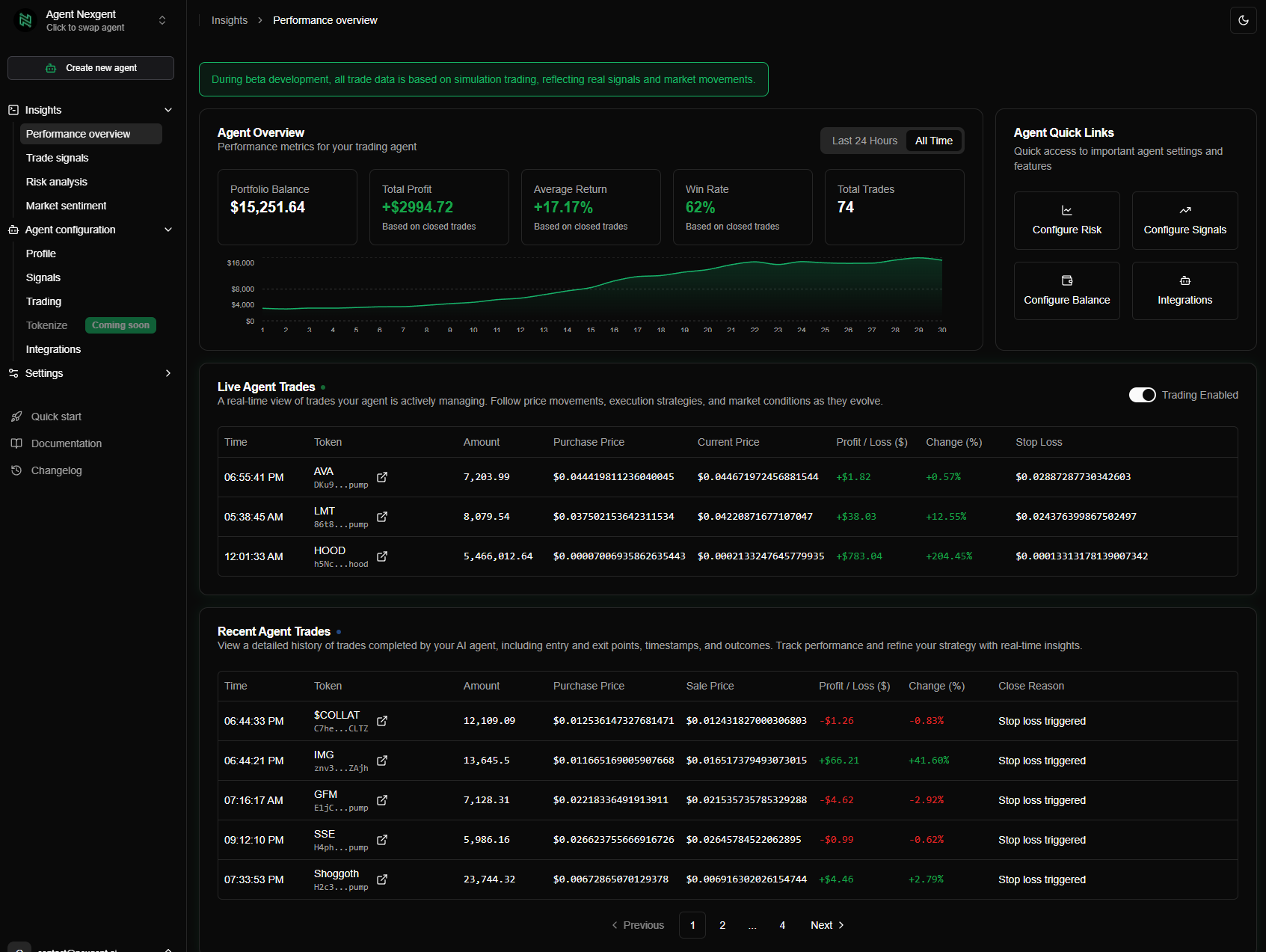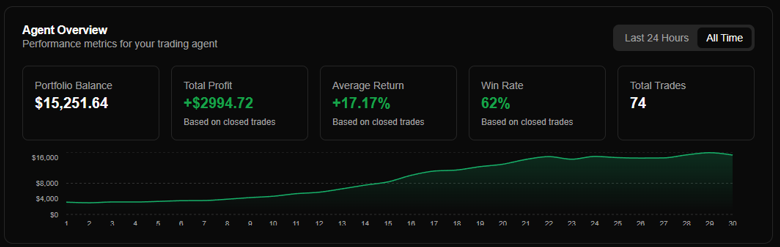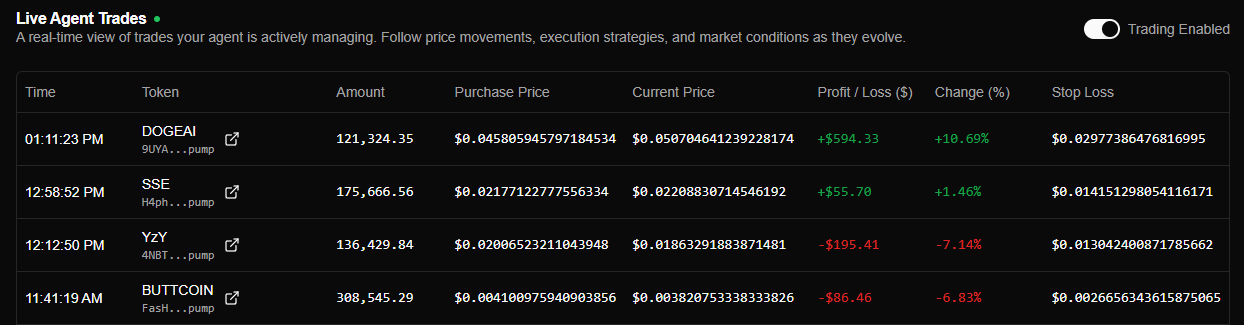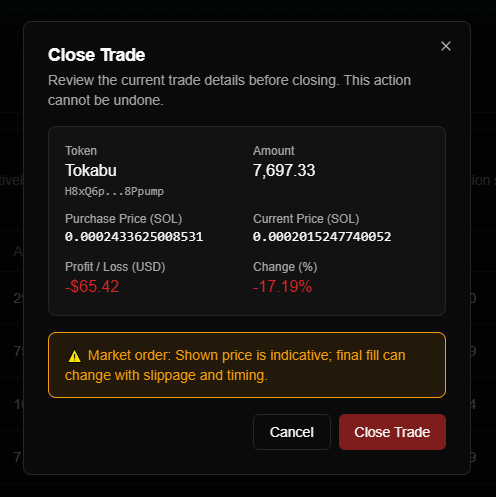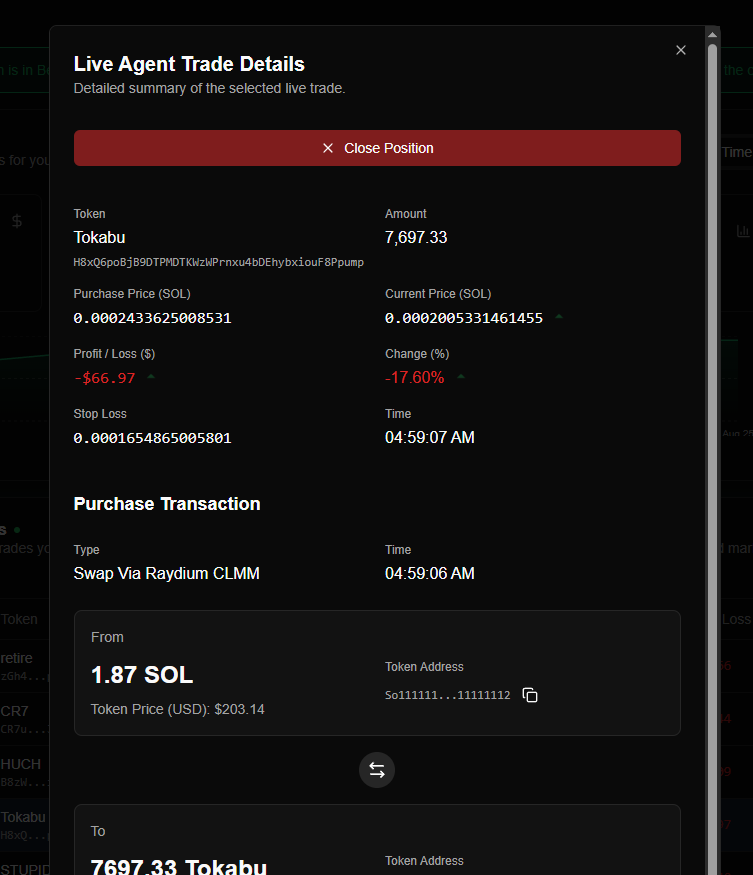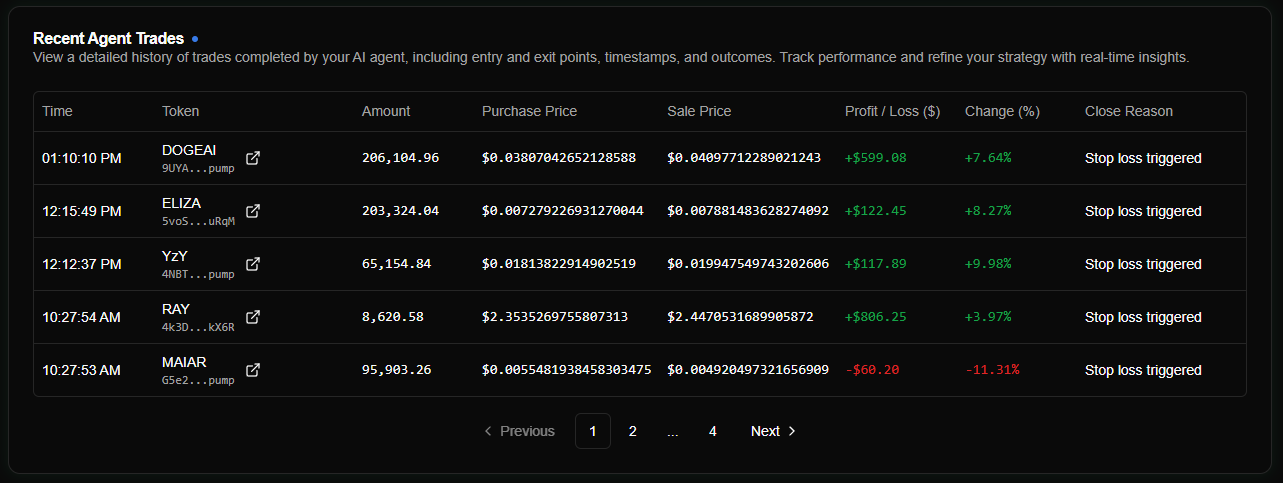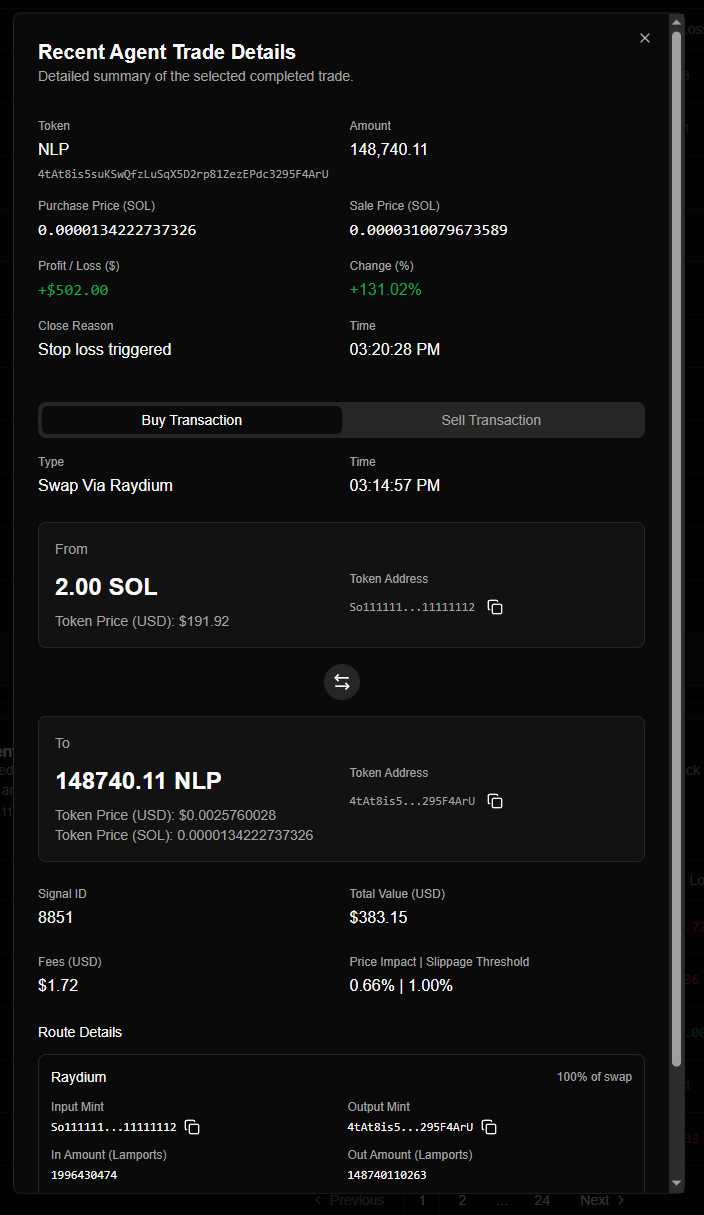Agent Overview
The Agent Overview page provides a comprehensive summary of your agent’s portfolio, trading activity, and key performance metrics. This serves as the central hub for tracking your agent’s trading behavior and making adjustments as needed. From live trades to configuration settings, this section provides an intuitive way to monitor and optimize your AI agent.
Portfolio Summary
The Portfolio Summary gives a real-time snapshot of your agent’s holdings, performance, and trading statistics.
Key Metrics:
- Portfolio Balance – Displays the total value of assets currently held by your agent.
- Total Profit – Reflects profits from closed trades only. Unrealized gains or losses from open trades are not included.
- Average Return – Based on closed trades, showing the average percentage return per trade.
- Win Rate – Calculated from closed trades, displaying the percentage of profitable trades.
- Total Trades – Counts every buy and sell order separately (e.g., a buy and subsequent sell count as two trades).
- Filter Options – Toggle between last 24 hours or all-time performance to analyze different timeframes.
Live Trades
The Live Trades section provides a full breakdown of the active trades that your agent is currently managing. This includes key data points for each open trade, helping you track real-time performance.
Live Trade Data:
- Timestamp – The exact time the trade was executed.
- Token Symbol – The cryptocurrency being traded, with a link to its price chart.
- Tokens Purchased – The quantity of tokens acquired.
- Purchase Price – The price at which the agent bought the asset.
- Current Price – The latest price of the asset.
- Profit/Loss ($ & %) – The current profit or loss, both in absolute value and percentage change.
- Stop Loss – Automatically set by Nexgent’s AI-driven stop-loss model, dynamically adjusting based on price movement.
Dynamic Stop Loss:
- Nexgent's platform automatically configures and optimizes stop-loss levels using machine learning.
- It functions as a trailing stop loss, meaning if the asset price increases, the stop-loss price adjusts upwards to lock in potential profits.
- If the asset price starts declining, the agent will exit the trade to minimize losses.
Trading Controls:
- Trading Enabled Toggle – Quickly enable or disable your agent’s trading activity at any time.
Manual Trade Closures
In addition to automated stop-losses and AI-driven exits, Nexgent gives you the ability to manually close trades. This feature is useful if you want to exit a position early or override your agent’s strategy.
You can close a trade manually from two places:
- Live Trades panel – Select an active trade and choose Close Position.
- Trade Details modal – Open the detailed trade view and click Close Position.
When closing a trade, you’ll see a confirmation dialog that summarizes key details before execution:
- Token – The asset being traded
- Amount – Quantity of tokens held
- Purchase Price / Current Price – Entry vs. latest market price
- Profit/Loss ($ & %) – Current unrealized gain or loss
- Stop Loss – The active AI-calculated stop-loss level (for reference)
⚠️ Important Note: Manual closures are executed as market orders.
This means the displayed price is indicative only — the final fill may vary due to slippage and execution timing.
By combining AI-driven automation with the flexibility of manual overrides, Nexgent ensures you stay fully in control of your trading strategy.
Recent Trades
The Recent Trades section logs all completed trades executed by your agent. It provides a detailed breakdown of each trade, including performance insights.
Recent Trade Data:
- Timestamp – The time the trade was closed.
- Token – The cryptocurrency traded.
- Amount – The number of tokens traded.
- Purchase Price – The price at which the agent bought the asset.
- Sale Price – The final price when the trade was closed.
- Profit/Loss ($ & %) – The realized gains or losses in absolute value and percentage.
- Closure Reason – Typically, trades are closed due to a stop-loss trigger, though additional reasons may be introduced in the future.
Agent Quick Links
The Agent Quick Links section provides direct access to essential agent configuration settings, making it easy to fine-tune your AI agent.
Configuration Links:
- Risk Profile – Adjust risk tolerance and strategy settings.
- Signals – Configure buy/sell signal parameters for your agent.
- Agent Wallet – Manage your agent’s trading balance and deposits.
- Integrations – Connect third-party services and tools.
By using the Agent Overview, you can efficiently track your agent’s trading activity, adjust configurations, and optimize performance with minimal effort.